LET US HELP YOU UNDERSTAND BITRIX24 INSIDE OUT !
- 6+ Programs
- 7+ Trainers
- 5000+ Graduates

About us
CIS is a strategic IT business consulting agency operating since 2017 to help companies achieve business success.
We have helped more than 650 companies and global brands take a solid standing on the market.
6341 graduates
Take a peek at our programs
Course Outline
SECTION 1 - INTRODUCTION
- Introduction to Bitrix24
- Course Overview
- Getting Started – Section Intro
- Bitrix interface
- Bitrix general configuration
- Company structure & adding employees
- Changing user password
- Creating Bitrix knowledge base
SECTION 2 - TASK MANAGEMENT
- Introduction to Task Management
- Basic Task & Interface
- Managing SubTasks & task dates
- Working with Tasks
- Task template & recurring tasks
- Searching tasks
- Different View of Tasks
- Task Automation – Planner view
- Task Automation by status
- Task reporting
SECTION 3 - DRIVE & CALENDAR
- Introduction to Bitrix Drive & Calendar
- My Drive
- Company Drive, document versioning & View edit employee drive
- Bitrix Calendar basics
- Sync drive locally & document locking
- Bitrix development application
- Drive configuration for self hosted users
- Detailed events & event repetition
- Link Bitrix calendar to Mac Calendar
- Link Bitrix calendar to Outlook on windows
SECTION 4 - WORKGROUPS / PROJECT MANAGEMENT
- Introduction to workgroups
- Project management – Part 1
- Using the kanban views
- Kanban viwe task automation
- Drive & calendat in workgroups
- Project collaboration
- Project reporting
SECTION 5 - BITRIX CRM BASICS
- Introduction to Bitrix24 CRM
- CRM concepts
- Understanding the basic structure of Bitrix CRM
SECTION 6 - LEADS IN BITRIX CRM
- Configure the lead status, source & currency
- Custom fields in lead form & common form view
- Custom CRM fields
- Custom views
- Editing fields in Kanban view
- Working with leads as a Sales Person
- Observers & Responsible person
- Invite to Chat and filter leads activity
- Link email to Bitrix & email to leads automation
- Leads automation – Part 1
- Leads automation – Part 2
- Leads report
- Importing & Exporting Leads
- FAQ – transfer leads to another person
- FAQ – Make fields mandatory
- FAQ – Client fields in leads form
SECTION 7- DEALS IN BITRIX CRM
- Converting leads in to deals
- Deals – Basic configuration
- Managing deals
- Deals pipeline
- Sales funnel & tunnels
- Book a resource
- Document generation
- FAQ- Permission for document generation
- Deal automation – Part 1
- Deal automation – Part 2
- Importing & exporting deals
- Order of importing deals
- Deal reports
- CRM Mode
- Linking products to deals
- Creating Custom product fields
- FAQ- Perform calculations on fields
SECTION 7- DEALS IN BITRIX CRM
- Contact & Companies
- Importing companies
- Import – export contacts
- Duplicate control in contact and companies
SECTION 9 - QUOTATIONS & INVOICES IN CRM
- Quatations & Tax setup
- Creating the quotations
- Generating quotation documents
- FAQ – CRM email templates
- Invoices in Bitrix
- View generated quotes, invoices for a company
SECTION 10 - CRM PERMISSION MANAGEMENT ( PLAN SPECIFIC )
- Permission management basics
- Permission for sales director & accountant
- Sales executive permission
FAQ – Enable CRM for users
SECTION 11 - CRM INTEGRATIONS
- CRM Integrations introductions
- Using webforms
- Resource booking form
- Creating an Open Channel
- Live Chat button on website
- SMS integration with Twillo
- Facebook and Instagram integration
SECTION 12 - WORKFLOWS / BUSINESS PROCESS AUTOMATION
- Introduction to workflows
- Types of business processes
- Leave approval – part 1
- Leave approval – part 2
- Document approval using status driven business process
- CRM business process – commission request
- Auto run business process in CRM – Assigning leads by value
- Business process in CRM automation – Send email for training
SECTION 13 - BITRIX SITES
- Bitrix sites basics
- Modify page layout
- Multi page website and
- CRM forms
- Site settings
- Custom website domain name
SECTION 14 - BITRIX DEVELOPMENT
- Documentation
- Webhooks and REST API introduction
- Outbound webhooks
- Inboud webhooks
- Using the REST API
SECTION 15 - EMAIL MARKETING,TIME & REPORTS
- CRM email marketing
- FAQ – Email sent from Self hosted no lining the images
- Time & Report
- FAQ – Self hosted users –
SECTION 16 - COPILOT, YOUR PERSONAL ASSISTANT WITH AI
- CoPilot in Feed
- CoPilot in Tasks
- CoPilot chat
- CoPilot in CRM
- FAQ
Do You Need Help in Achieving Your Goals? No Worries! We've got you cover...
Just feel free to reach out! We’re always here and would love to help you
Let us help you achieve your goals
Leave a request to have us find the training program you need…